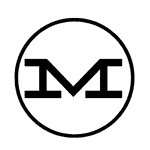Digital painting is a versatile and exciting medium that allows artists to create stunning artworks using digital tools and software. Here are some popular digital painting techniques to help you enhance your skills and create captivating digital artworks:
- Layering: Take advantage of layers in your digital painting software to separate different elements of your artwork. This allows you to work on each component independently, making it easier to refine and adjust specific parts without affecting the rest of the image.
- Brush Customization: Experiment with different brush presets and customize them to suit your desired style. Adjust brush size, opacity, flow, and other parameters to achieve the desired effect. Explore different brush types, such as soft brushes for blending and textured brushes for adding depth and details.
- Blending and Smudging: Use blending brushes or the smudge tool to create smooth transitions between colors and tones. Blend colors together by gently brushing over the edges, creating a seamless and realistic appearance. Smudging can also be used to create interesting textures and effects.
- Texture Overlay: Incorporate texture overlays to add depth and visual interest to your digital paintings. You can use pre-made texture images or create your own. Apply the texture layer on top of your painting and experiment with blending modes and opacity settings to achieve the desired effect.
- Color Theory: Understand the principles of color theory and how different colors interact with each other. Experiment with color palettes, harmonious color schemes, and complementary color contrasts to create visual impact and evoke specific moods in your digital paintings.
- Lighting and Shadows: Pay attention to lighting and shadows to bring depth and realism to your digital paintings. Consider the direction and intensity of light sources and how they affect the objects in your artwork. Study the interplay between highlights, mid-tones, and shadows to create convincing lighting effects.
- Brush Strokes and Textures: Explore different brush strokes and textures to add visual interest and create various surface textures. Experiment with brushes that mimic natural media, such as oil brushes or watercolor brushes, to give your digital paintings a traditional look and feel.
- Detailing and Refining: Zoom in and work on smaller details to refine your digital painting. Use smaller brush sizes and pay attention to fine details such as textures, facial features, or intricate elements. This level of detail adds realism and depth to your artwork.
- Reference Images: Use reference images to study the subject you are painting. Observing real-life references or high-quality photographs can help you understand proportions, anatomy, and lighting. Use them as a guide to create accurate and realistic digital paintings.
- Experiment and Practice: Don’t be afraid to experiment with different techniques and styles. Digital painting offers endless possibilities, so try new brush settings, explore different compositions, and practice regularly to improve your skills and develop your own unique artistic style.
Remember, digital painting is a journey of self-expression and creativity. Embrace the digital medium, be open to learning, and enjoy the process of creating beautiful and captivating artworks. With practice and experimentation, you’ll be able to master these techniques and create digital paintings that truly reflect your artistic vision.