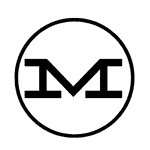Digital portrait painting is a popular and captivating art form that allows artists to create stunning and lifelike portraits using digital tools and software. Whether you’re a beginner or looking to refine your skills, here are some tutorials to help you with digital portrait painting:
- Basic Portrait Proportions: Start by understanding the basic proportions of the human face. Learn about the placement and size of features like the eyes, nose, mouth, and ears. Practice sketching and blocking in these features to establish the foundation of your portrait.
- Layering and Blocking: Begin with a rough sketch or underpainting to establish the overall shape and placement of facial features. Use different layers to separate elements like the face, hair, and background. This allows you to work on each component independently and make adjustments easily.
- Value and Tone: Focus on understanding values and tones to create depth and dimension in your portrait. Study how light and shadow interact with the facial features and use different brush techniques to achieve smooth transitions and realistic shading.
- Skin Textures and Details: Explore techniques to create realistic skin textures and details. Experiment with brush settings and textures to capture the subtle variations in skin tone, pores, and wrinkles. Pay attention to highlights, shadows, and the overall skin texture to add realism to your digital portrait.
- Eyes and Expressions: The eyes are often considered the focal point of a portrait. Learn techniques to capture the intricate details of the eyes, including the iris, eyelashes, and reflections. Focus on conveying emotions and capturing the unique expressions of your subject.
- Hair and Hair Textures: Hair can be challenging to paint, but with practice and observation, you can create realistic hair textures. Study different hair types, observe how light interacts with hair strands, and experiment with brush techniques to achieve the desired effect.
- Color and Skin Tones: Experiment with different color palettes and skin tones to capture the diversity of human complexion. Observe how light affects skin color and explore techniques to mix and blend colors to achieve natural-looking skin tones.
- Refining and Detailing: Once you have the basic elements in place, focus on refining and adding finer details to your portrait. Pay attention to small facial features, texture variations, and subtle nuances that make each person unique.
- Practice Facial Expressions: Challenge yourself by painting portraits with various facial expressions. Explore emotions like happiness, sadness, surprise, and contemplation. This will help you develop a deeper understanding of facial anatomy and expressiveness.
- Study and Observe: Continuously study and observe real-life references, photographs, and other artists’ work to improve your skills. Analyze different styles and techniques used by other digital portrait artists and incorporate those that resonate with your artistic vision.
Remember, digital portrait painting is a journey of continuous learning and practice. Be patient with yourself, experiment with different techniques, and allow your style to evolve over time. With dedication and perseverance, you’ll be able to create captivating and expressive digital portraits.